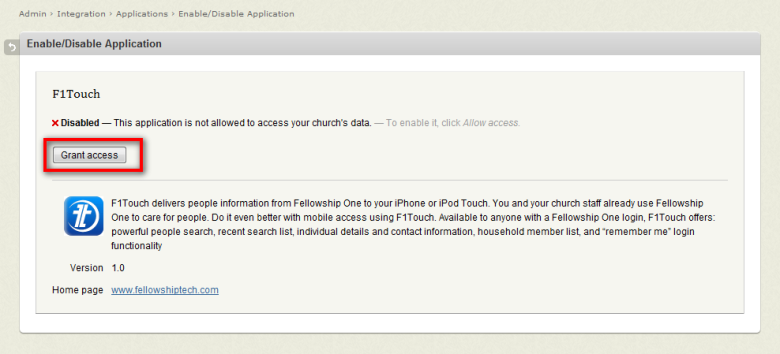
ACTIVE Network Faith is proud to announce the release of the F1 Touch. This application was designed specifically for portal users with an iPhone. If you are interested in using the F1 Touch application you first need to enable the application.
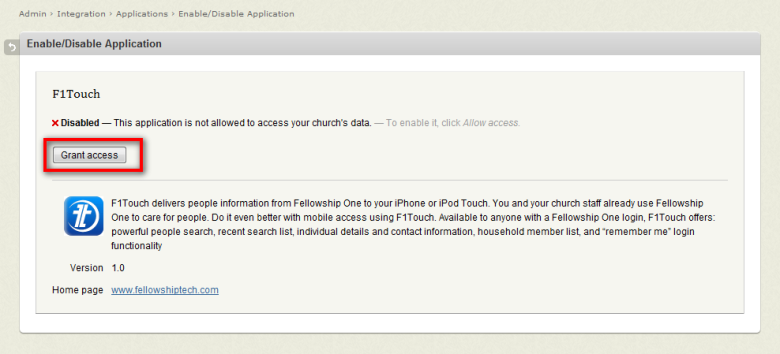
Once you have enabled the F1 Touch application you can then download F1 Touch on your iPhone. For information on how to download F1 Touch see Accessing F1 Touch.